Geek to Live: Save and annotate the Web with Scrapbook

by Gina Trapani
It’s no wonder why the Scrapbook Firefox extension was a winner in the recent Extend Firefox contest. Scrapbook saves bits and pieces of the Web to your local disk, lets you add comments and annotations, arrange the content in folders, and makes it all fully searchable without ever leaving your browser. A must-have tool for Internet researchers, students, writers and voracious bookmarkers, Scrapbook could change how you save and search bookmarks and Web content forever.
Seeing is believing with this nifty extension, so I’ve put together a 4 minute screencast demonstrating Scrapbook in action. This short video describes the basic functionality of the extension, and will get you started down the road to building your own offline Web scrapbook.
Convinced? Install the Scrapbook Firefox extension now. Not sure yet? Here are some advanced features I didn’t cover in the demo.
Capture all tabs
Save every web page you’ve got open in one browser window, perfect for when your latest Google session led to a bevy of tabs you want to check out offline, annotate and search later.
In-depth capture
Capture links out from a web page up to four levels deep. Save an entire web site to your scrapbook. Filter out URLs (like ads, for instance) by domain, directory or string. Links between the captured pages are preserved for offline surfing, and a site map document is automatically generated for a bird’s eye view of the site structure.
Download linked files
Select a section of a web page that lists music tracks, for instance, and tell Scrapbook to download all the .MP3 files on the page only, and ignore all the .WAVs.
Sticky notes
Add a floating or position fixed sticky note directly on a captured page, referring to particular elements of that page.
Inline comments
Select a line of text and add an inline comment that appears as a tooltip annotation when you mouse over that text.
Scrapbook’s a powerful extension that turns Firefox into a feature-ful notes manager. For an in-depth look at all of its features, check out Andrew Giles-Peters Scrapbook tutorial (PDF).
How does Scrapbook compare to your note-taking tool? Any thoughts or questions about the extension? Let us know in the comments or to tips at lifehacker.com.
But most of all, have fun scrapbooking!
Gina Trapani, the editor of Lifehacker, has a very full scrapbook. Her semi-weekly feature, Geek to Live, appears every Wednesday and Friday on Lifehacker. Subscribe to the Geek to Live feed to get new installments in your newsreader.










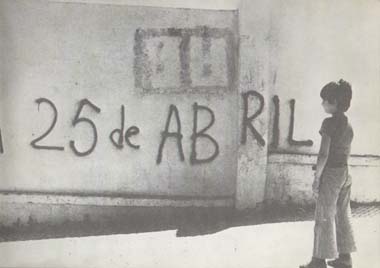
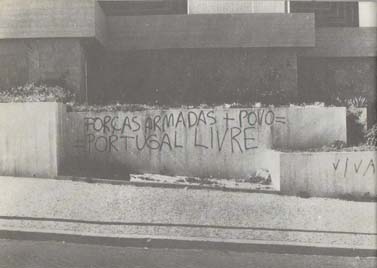
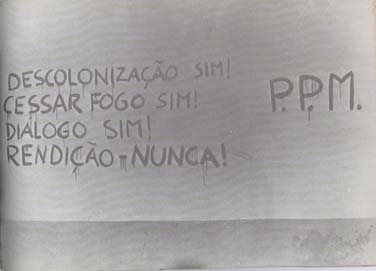
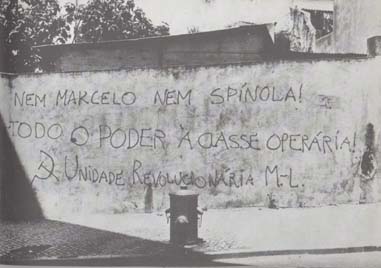
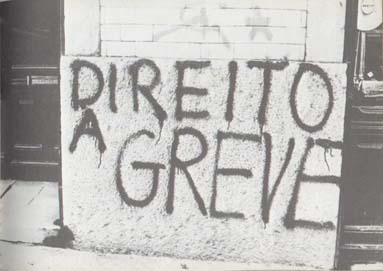
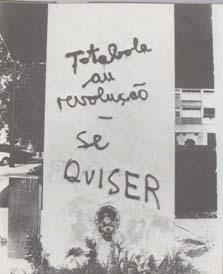
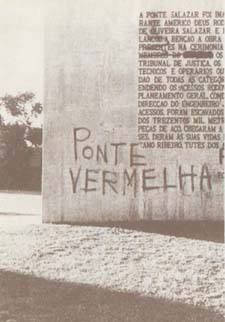
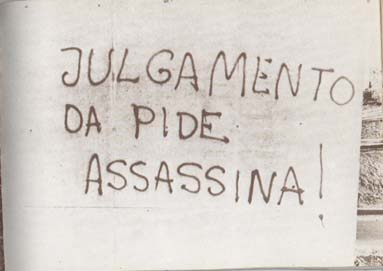
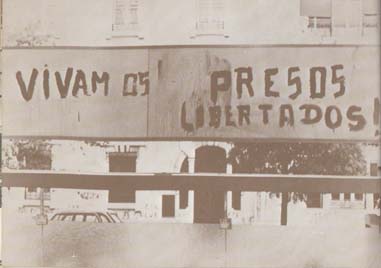
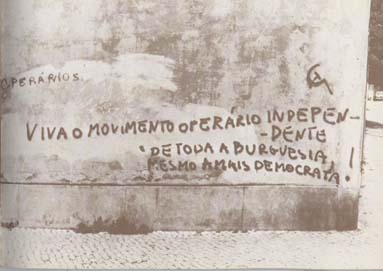
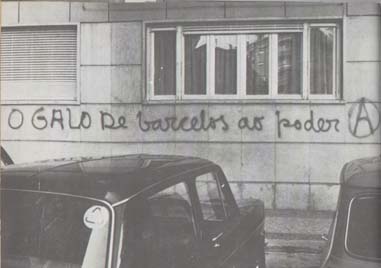
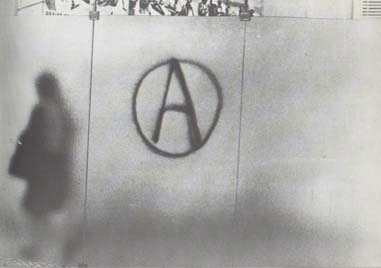
 Tudo começou como um hype de mídia na Inglaterra e agora eles começam a ganhar atenção nos Estados Unidos por conta de reportagens no “New York Times” e na revista “Time”. Trata-se do Masai Barefoot Technology, uma linha de tênis que já foi apelidada de
Tudo começou como um hype de mídia na Inglaterra e agora eles começam a ganhar atenção nos Estados Unidos por conta de reportagens no “New York Times” e na revista “Time”. Trata-se do Masai Barefoot Technology, uma linha de tênis que já foi apelidada de 






















































